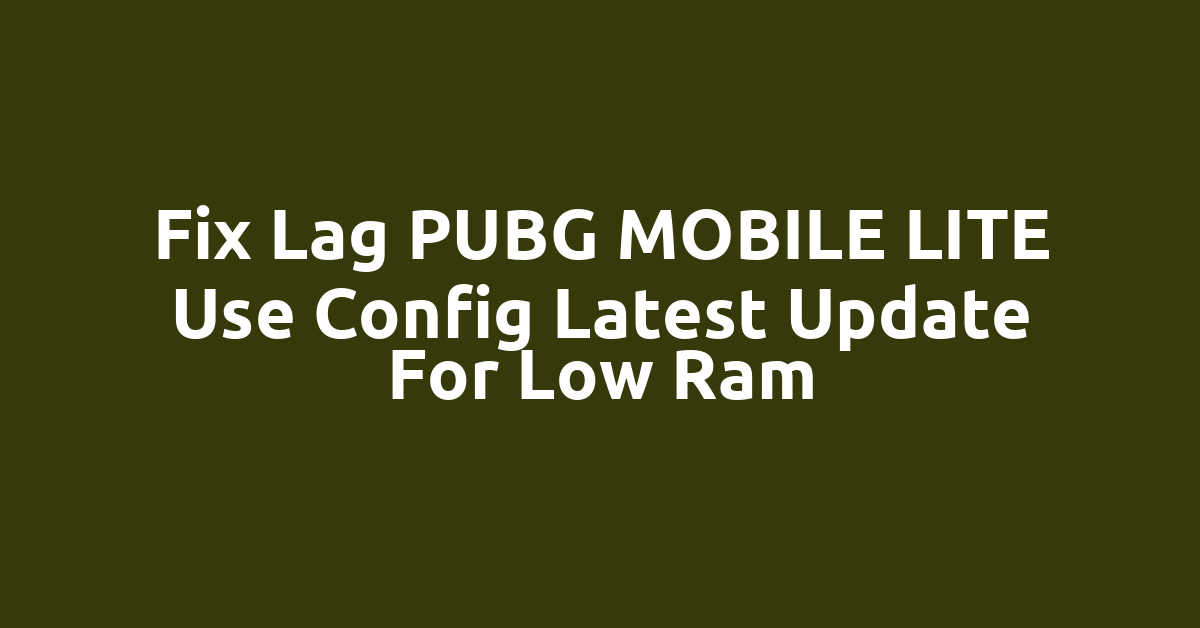in today’s time PUBG MOBILE Game It has become a very popular game in today’s time and we all like to play PUBG Mobile game but we do not have a mobile with enough RAM which can play PUBG MOBILE or big games but for this tencent developers have created PUBG Mobile. MOBILE LITE IS LAUNCHED BUT PUBG MOBILE LITE It also lags a bit because it has not been launched in our country but it has been released globally, but in this post we will know how to fix it if PUBG MOBILE LITE lags a bit, then I will give complete information. I am going to How To fix lag In PUBG MOBILE LITE Through Config.
PUBG MOBILE LITE lags even due to your mistake
- your phone will have very less juice
- There will be very little RAM left in your phone.
- There may be a lot of applications running in the background of your phone.
Due to all these things your PUBG MOBILE LITE lags.
keep a few things in mind
- First of all your internet speed should be fast
- Your internal storage should be free.
- Keep your background apps closed
- Your RAM should be free.
- Uninstall unused applications
These were some tips because PUBG MOBILE LITE lags the most due to these things. Now I will tell you how to fix lag in PUBG MOBILE LITE by using a config so that your lag can be completely fixed and you can play the game well. get to play
Download some important tools
Before using config, some tools are important because when you use config, all these tools will be useful. First of all, download ES File Expolar.
How to use config
- First download the config
- After this open the config from any editor
- After this copy the config
- Open Es File Explorer
- Open the folder where pubg mobile lite is created.
- Then Android, + Data, + tencent lite, + files, + UE4Game, + Shadow tracker, + Shadow tracker Extra, + Saved, + Config, + Android, + then you [User custom] to edit
- then select [User Custom Device Profile] from to [Backup Device Profile] to just above
- The middle part has to be selected.
- then you paste it
- then save it
Latest Update New Config Download
Pubg Mobile Lite latest update Config download
Download Config
Old updated Config To download you download click on
some tips
- After doing this process you have to restart your mobile.
- Then open PUBG MOBILE LITE
- Finally yours PUBG MOBILE LITE Started moving smoothly
But if you follow all these tips step by step, then you will not face any problem. If you still face any problem regarding this then you can definitely ask in the comment section and I will definitely reply to it.
If you liked this post, then definitely share this post with PUBG lovers.