If you’re working on a limited budget or just starting out on your journey as a creator, there are plenty of free video editors to choose from. These range from accessible freebies to professional-level tools that are recognized as some of the best in the industry. There are options for Windows, Mac, and Linux, as well as web apps for use in a desktop browser. All that to say: you won’t be left behind just because you’re looking for free.
Over the past 15 years, I’ve tried so many video editors that I can’t even begin to describe them. I’ve used them for everything from stitching together iPhone videos to share on social media to creating commissioned product reviews shot on “real” cameras. I’m always on the lookout for new editors and important updates to existing tools that can make video editing easier and more accessible.
This is my second time updating this article. This time, I started with over 60 apps and tried out the best of them. In the end, I created a short list of the best free video editors for YouTube and beyond.
best free video editing Software
- DaVinci Resolve for the most powerful free video editor
- CapCut for a free easy-to-use video editor with added depth
- Adobe Premiere Rush for the best free video editing software for quick edits
- Clipchamp for the best free web-based video editor
- iMovie for the best free, simple video editor for Mac users
- Kdenlive for a free, open-source, and cross-platform video editor
What makes the best free video editing software?
As I was testing all the free video editing apps I could get my hands on, I used the following criteria to help pick the best one for the job:
- Editing features. The ability to easily arrange clips on a timeline is the bread and butter of video editing. Some apps take care of this for you with automatic editing options, while others leave you to your own devices with tools for splitting clips and adding markers. I also looked at more advanced editing features like chroma keying (green screen), multi-camera editing, visual effects, and AI features, like text-based editing.
- Limitations for free users. Only some of the editors featured in my shortlist are completely free—the rest are free versions of premium apps. I only considered apps that satisfied my criteria of being able to export at 1080p or better with no watermark and without any limits on the number of exports performed. Some apps include optional premium aspects, like transitions, effects, and tools that are nice to have but not essential for performing simple edits.
- Efficiency. I looked for performant apps with good options for exporting video. Publishing directly to YouTube is a nice bonus but not essential. Playback should be smooth while editing, and video preview windows should ideally include toggles for quality settings and transcoding options to accommodate less powerful hardware. Web-based video editors should feel as close to a desktop app as possible and handle the editing workflow accordingly.
- Learning and support. Ample support documentation, tutorials, and an active community of users can be huge, especially for more advanced editors. For simpler tools, intuitive design and in-app guidance might be all you need.
- Extras. Some video editors are complete suites that can handle effects, audio mastering, and even subtitling. Others offer integration with stock footage services and cloud storage providers. Though not essential, extras like these can help some video editing apps stand out.
To test these video editors, I cut together a selection of 4K HDR videos shot on an iPhone 13 Pro (in HEVC format) and 4K footage from a Sony mirrorless camera encoded in H.264. I performed simple edits, like adding clips to a timeline, splitting clips, adjusting playback speed, and adding transitions between clips. I also dabbled in the more advanced options (where available), including chroma keying, syncing video and audio, and color correction. Finally, I made sure the exported files met my standards for quality—and didn’t include a watermark.
The best free video editing software at a glance
| Name | Platforms | Best for | Standout feature | Free plan limitations |
| DaVinci Resolve | Windows, Mac | Professional-level video editing features | A whole suite of tools, including two editing interfaces, audio mastering, effects, and delivery | 4K video exports at 60 frames per second in 8-bit color; limits on effects and other features |
| CapCut | Windows, Mac, Web | Simple “prosumer” editing that’s accessible on Mac and Windows | Drag-and-drop editing with more advanced features only a click away | 8K video exports at 60 frames per second in HEVC, H.264, and Apple ProRes 422 |
| Adobe Premiere Rush | Windows, Mac | Quickly editing clips together for publishing | Select your clips, click create, and Rush will create a video for you | 1080p video exports at 60 frames per second; some limits on in-app features |
| Clipchamp | Web, Windows | Editing video in a web browser | Plenty of free assets to use from Microsoft’s database | 1080p video exports |
| iMovie | Mac, iPhone, iPad | Mac users in need of a simple yet capable editor | Tight integration with iCloud Photo Library and Apple’s broader ecosystem | Only supports a 16:9 aspect ratio |
| Kdenlive | Windows, Mac, Linux | Linux users or Windows users looking for a free editor that punches above its weight | Massive range of effects and advanced tools for chroma keying, syncing clips, and more | GPU rendering is experimental |
Best professional-level free video editing software on Windows and Mac
DaVinci Resolve pros:
- A complete video editing suite for free
- Plenty of support materials to help you learn
- Upload directly to social platforms including YouTube and TikTok, with support for chapters, thumbnails, and titles
DaVinci Resolve cons:
- Requires some commitment in order to realize its potential
- May be overkill for simpler editing tasks
best free video editing software easy-to-use video editor

CapCut pros:
- Intuitive interface makes it super easy to get started editing video
- Massive 8K exports at up to 60 frames per second in a range of formats
- Room to grow with advanced features like keyframe animations, chroma keying, and free text-based editing
CapCut cons:
- Not as advanced as DaVinci Resolve for more involved edits
- Lots of “Pro” features dangled in front of your face while you’re editing
best free video editing software for quick edits

Adobe Premiere Rush pros:
- Select your clips and let Premiere Rush edit them together in record time
- Upload directly to YouTube when you’re done
Adobe Premiere Rush cons:
- Restrictive, single-track video editing workflow
- No advanced tools, like chroma key or multi-camera workflows
- Support for TikTok and other popular social platforms would be nice
best free video editing software for web-based video editor

Clipchamp pros:
- Multi-track video editing in a browser
- Surprisingly good performance for a web app
- Decent selection of free templates and assets to choose from
Clipchamp cons:
- Web-based version requires Chrome or Edge
- Windows app is just a wrapper for the web-based version
best free video editing software for simple and free video editing

iMovie pros:
- Easy to use and simple to learn
- Integrates with iCloud Photo Library for easy editing of footage shot on iPhone
- Includes advanced features like chroma keying and stabilization
iMovie cons:
- Seasoned editors will find iMovie’s feature set limiting
- Limited to 16:9 widescreen aspect ratios
Best cross-platform, open source, free video editor (especially for Linux users)
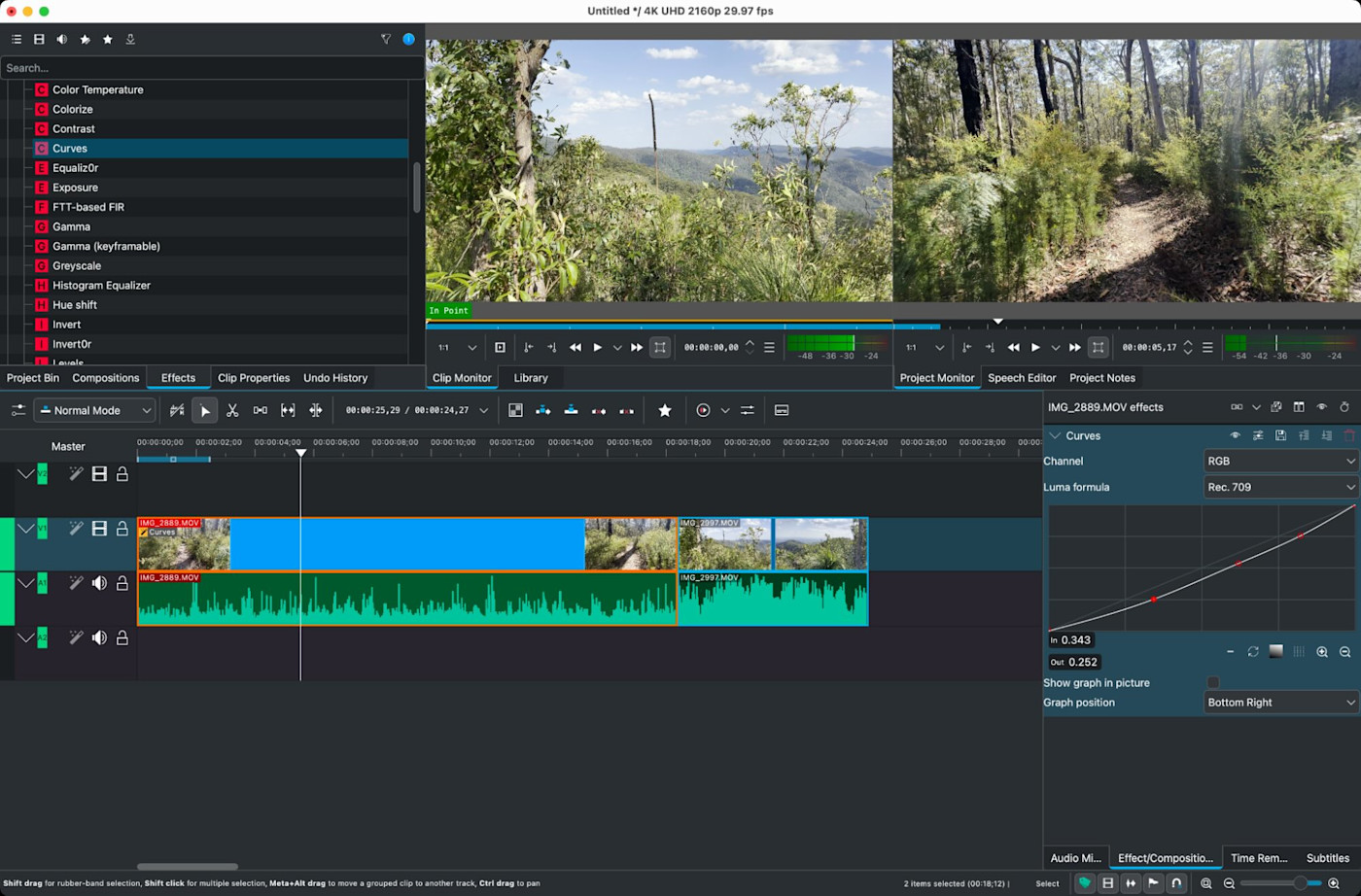
Kdenlive pros:
- A powerful yet logical video editor that feels like a premium product
- Includes advanced features, effects, and transitions
- Wide range of export options, including H.264, HEVC, and AV1
Kdenlive cons:
- GPU rendering is still in the experimental phase
